
Synology DSM - Version : DSM 6.0-7321 Update 3 disponible.
Version: 6.0-7321-3
(2016/04/22)
- Fixed multiple issues that might cause the iSCSI service to hang under heavy loading and performing VMware commands.
- Fixed an issue where the file created time was not correctly set.
- Fixed an issue where LUN backup tasks of Hyper Backup could not be completed due to insufficient disk space after upgrade to DSM 6.0.
- Fixed multiple vulnerabilities regarding the Samba module (CVE-2016-2118, CVE-2015-5370, CVE-2016-2110, CVE-2016-2111, CVE-2016-2112, CVE-2016-2113, CVE-2016-2114, CVE-2016-2115).
- Fixed an issue where changing the VLAN configurations might cause certain packages to operate abnormally.
- Fixed an issue where configurations at Control Panel > Network > Network Interface could not be edited if IPv6 was configured before upgrade to DSM 6.0 from DSM 5.2.
Version: 6.0-7321-2
(2016/04/18)
-
Fixed an issue where DSM 6.0-7321 Update 1 could not be normally installed with Auto-Update.
Note: This update does not require system reboot.
Version: 6.0-7321-1
(2016/04/15)
- Improved the stability when connecting via AFP protocol.
- Fixed a security vulnerability regarding Samba file service (CVE-2016-2118, also known as Badlock).
- Fixed an issue where a false-alarm warning about unexpected file changes occurs when saving files in Office Excel 2003.
- Fixed an issue where Docker DSM might be terminated even when valid licenses are imported.
- Fixed multiple issues that might cause iSCSI service to hang under heavy loading and performing Vmware VAAI commands.
- Fixed an issue in which the configuration change of VLAN could result in abnormal functionality of certain packages. e.g. Surveillance Station
-
Fixed an issue where the DSM welcome title and message will be reset to default if users set it to blank.
Note: This update does not require system reboot.
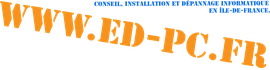
Écrire commentaire